Indie authors love Amazon because it’s a great platform where they can publish and sell their books, making their dream come true.
However, some writers forget to set up their accounts on Amazon Author Central. Instead, they manage only their Kindle Direct Publishing page. This mistake prevents authors from using all the opportunities for promotion and marketing.
Today, we will tell you more about this platform. Keep reading to find out why you need it and how to set it up most efficiently.
What is Amazon Author Central?
Amazon Author Central is your dashboard to customize and manage your author page. It also allows you to track your book rankings, interact with reviews, chat with readers, and more.
If you haven’t set up this account yet, don’t put it on the back burner. Just in case, here’s what Neil Gaiman’s Amazon Author Page looks like:
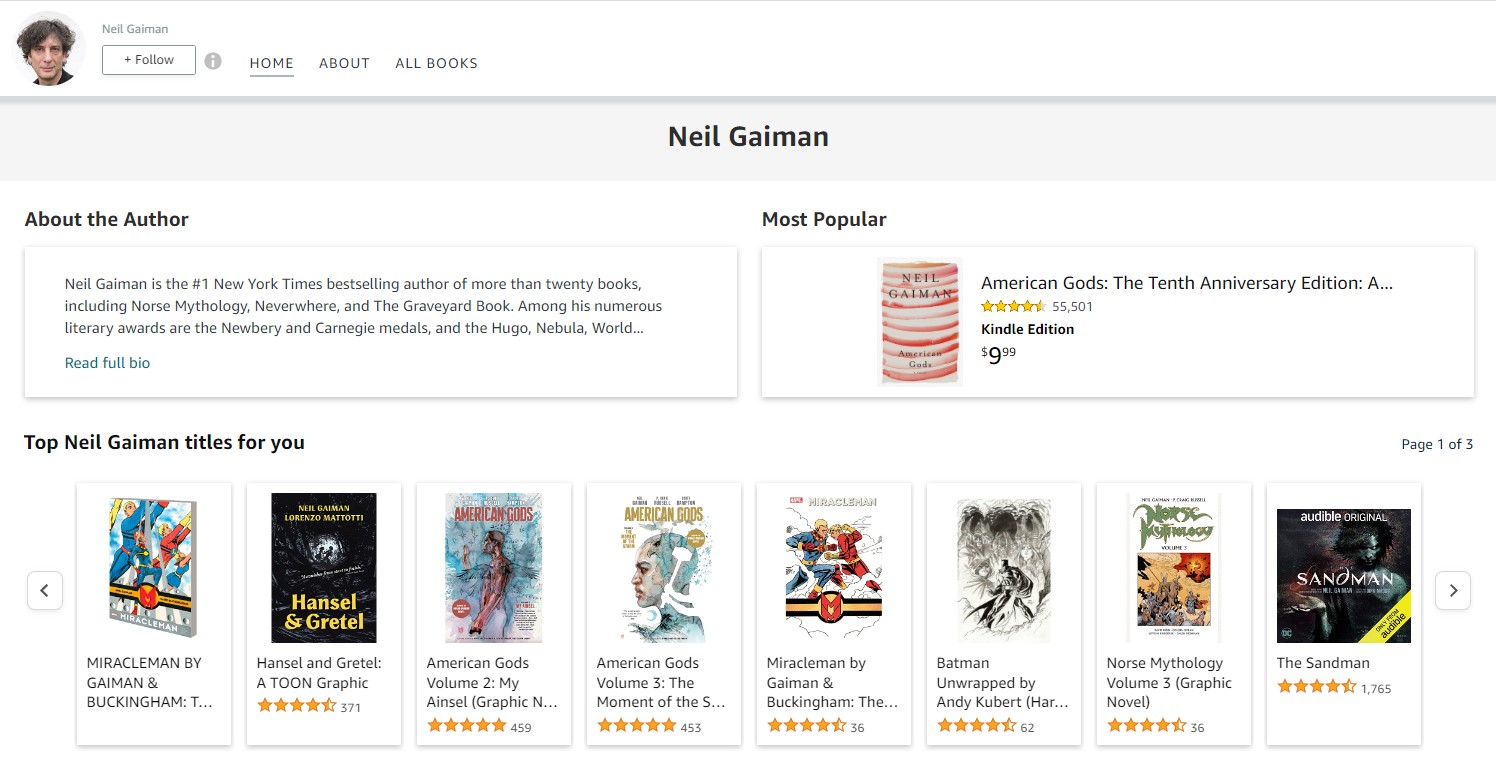
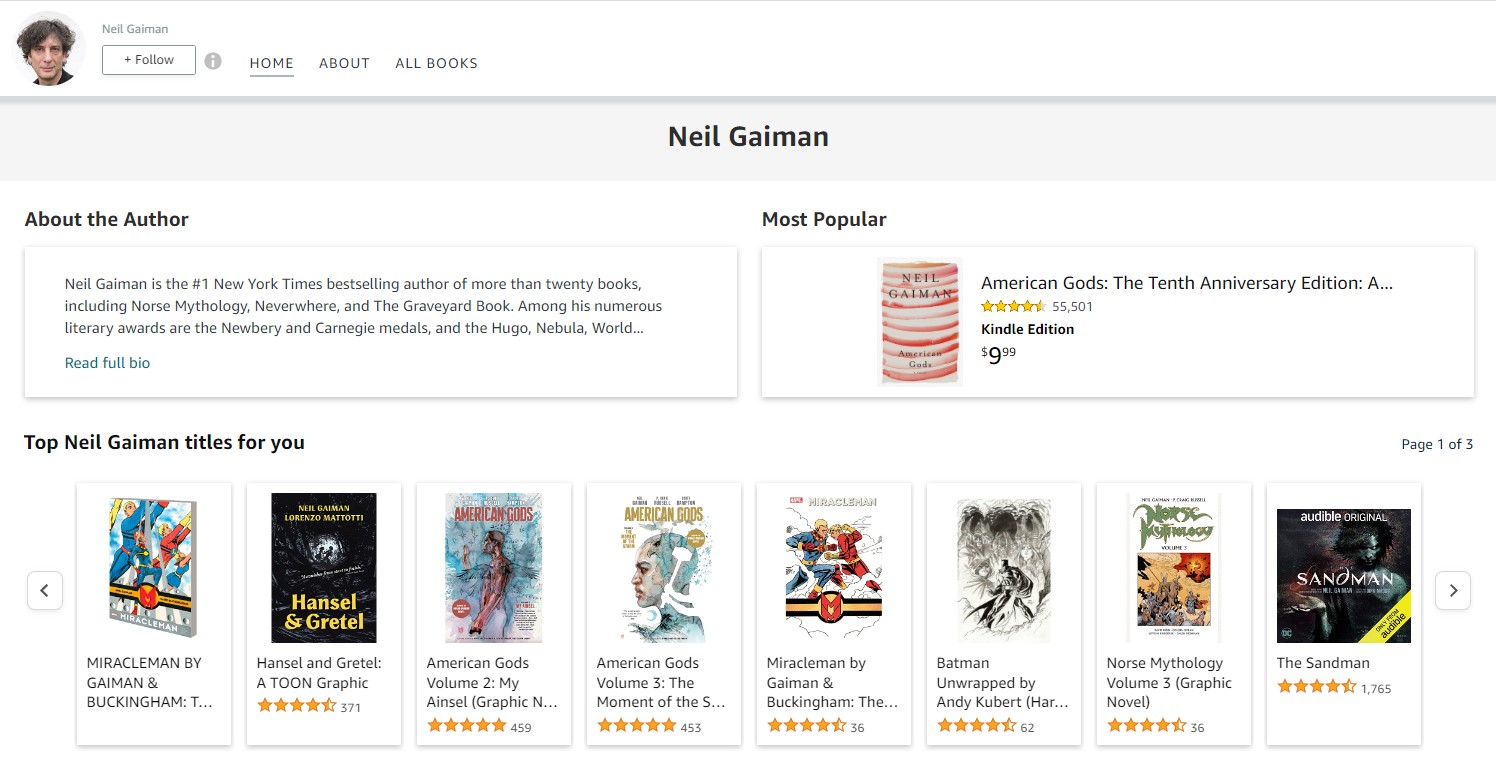
Why should you set up your author page?
If you still think about why you need this, there’re a few reasons. Amazon Author Central allows you to:
- Build credibility with readers. You can provide a professional and authoritative presence on Amazon. It lets you showcase your author bio and photo and link your books to your profile.
- Boost your book sales. You can create and customize your author page, add editorial reviews, and share news, upcoming events, or promotions. These features help attract potential readers and encourage them to explore and purchase your books.
- Track your achievements. You can access sales data, monitor customer reviews, and track your book’s rankings in various categories. This information allows you to analyze your marketing efforts and understand reader preferences.
- Help readers follow you on and off of Amazon. You can add your social media links and website. Thus, readers will stay updated on your latest releases, events, and writing endeavors, strengthening your author-reader relationship.
Overall, setting up an Amazon Author Central account is valuable for authors, so let’s find out how to do it.
How to set up your Amazon Author Central account
First of all, Amazon Author Central offers a lot of prompts to its users so that you can set it up on your own. Use our guide if you want to do it as efficiently as possible.


How to sign up for Amazon Author Central?
If fact, you can do it easily and fast:
- Go to Amazon Author Central and click “Join Now” or use your Kindle Direct Publishing account to log in.
- Enter your author name, which should match the name on your books.
- Claim the books associated with your author’s name.
- Wait till your account is will be verified to get access to all the functions.
Verification can take some time, but you can edit your profile at this stage, including photos and biography.
What key elements to set up?
Before you customize everything, here is one rule you should remember. Regarding your Author Page, the utmost crucial aspect is ensuring regular updates. Refine your bio, media, and other information if something essential happens in your writer’s career. Remember to remove any outdated content.
Got it? Let’s move to the key elements to set up.
1. Biography
Amazon recommends keeping your biographies to less than 1,000 characters for the best results. It’s not enough to describe your entire life but enough to focus on the key events of your writing journey.
Here are details that you should include in your author bio:
- Your hometown or your current city since readers tend to support their local writers.
- Your favorite themes and issues to write about.
- The background that made you a writer.
- Awards and other achievements.
- Unexpected but exciting facts about you.
- Your other projects your audience may be interested in, for example, YouTube channel or podcast.
- Website and social media pages to stay in touch with your readers.


2. Profile photo
First, people tend to trust you more if they see your face. Second, readers will be happy to see the person who has written their favorite novel and given them some hours of pleasant leisure. Finally, your profile photo will welcome users when they visit your author page.
Amazon recommends using an image that is square and at least 300×300 pixels. Choose a high-quality and cheerful picture where your face is well visible.


3. Books
Ensure you have added all your books, their versions, and works you have co-authored. To do this, click “Add more books” under the “Books” tab, search for all your titles, and select “This is my book.”
Contact support if you don’t see your name among the writers of co-authored books.
Also, don’t forget about your books written under other pseudonyms. The Author Central account can manage up to three pen names, so take advantage of this possibility.
4. Custom URL
Instead of an incomprehensible set of letters and numbers, you should customize your URL to match your author’s name. This will make your page recognizable, memorable, professional-looking, and easy to find.
To edit your URL, click on “Create link” under the section “Author Page URL.” Ensure your link is quite short and doesn’t contain spaces.
5. +Follow Button
This button lets readers receive your updates, special offers, and improved recommendations. So, when your author page is ready, check whether +Follow works properly. If something goes wrong, contact support.


6. Editorial reviews
Reviews from reputable people and publications are a powerful tool for promoting your book. They can persuade potential readers to buy because how can they not purchase a book recommended by The New Yorker?
If you have such reviews, include them on your books’ pages. However, include not only the names of the reviewers but also their status and position, such as bestselling author or editor. If it’s a magazine or newspaper, include the title.
Here’re editorial reviews for Jeff Wheeler’s book Doomsday Match:


7. Book recommendations
Add these recommendations in the “Reports + Marketing” section. This way, you can tell your readers how best to read your book to get the most out of it. In particular, you can explain the following points:
- “My most talked about book is…”
- “My book I wish more readers knew about is…”
- “If you are new to my work, I recommend starting with my book…”
- “If you want to get lost in a story, I recommend my book…”
You can also add recommendations for books by other authors that your readers might like. This will help you establish yourself as an expert in the genre. In addition, your audience will learn more about you as a reader, not just an author. You can make the following recommendations:
- “If you like my work, I think you’ll like…”
- “A book I couldn’t put down was…”
- “A book that left an impression on me was…”


8. International accounts
Amazon Author Central is available in many countries. That’s why it is essential to check international pages, as they may display certain information differently. You can do this right from your account.
It can be an excellent idea to translate your author’s information into other languages to reach your foreign readers.


9. Photo & Videos and Blog feed
As of December 2022, Amazon Author Central does not display extra photos and videos as well as blogs on U.S. author pages. However, your audience from other countries can still see this content.
Extra media and blogs make sense if you work for a foreign audience as much as for the U.S. market. These sections can be a great way to connect more with readers and help build your page’s credibility.
Summing up
Amazon Author Central is crucial for indie authors to maximize their marketing opportunities. It helps promote your books, build credibility, and interact with your readers.
You can customize your author page, track your performance, and receive valuable insights on this platform
Have you already set up your Amazon Author Central? Share your experience in the comments.







