As a self-published author, you most probably have an almost endless list of things to take care of. Sorry to break it to you, but the book cover design should be your top priority.
There are three common options for designing your book cover: DIY book cover makers, crowdsourcing platforms, or hiring a professional book cover designer. Today, we’ll be talking about the DIY route.
Luckily, there are plenty of services to choose from. And for those of you who have the time and patience to learn the ins and outs of DIY book cover design, we’ve got good news. Let’s compare 20 DIY book cover creators and figure out which one will suit you best.
We’ve done all the heavy-lifting, so just keep reading to learn more about:
- 20 best DIY book cover makers;
- pros and cons of each platform;
- sneak peeks inside the book cover maker tools;
- price plans;
Let’s DIY.
20 best DIY book cover makers
Is creating a book cover one of your worst nightmares? Then, you ended up in the right place at the right time.
Based on our careful web research and author’s recommendations, we’ve put together a list of 20 best DIY book cover makers. The best part? We’ve also listed the pros and cons of each platform and included their price plan so that you’ll know what you are dealing with.
Take a closer look!
Canva
If you were looking for a DIY book cover creator, chances are you already came across Canva, aka the number one free book cover creator. Everything you’ve read is true: Canva is a great tool that offers tons of customizable book cover templates. Its main features include but are not limited to: collaboration tools, customizable branding, drag & drop interface, etc.
Pros:
- user-friendly interface;
- instinctive UI designs;
- no advanced design skills required;
- many book cover templates and stock photos available;
- you can customize the book cover as much as you like by uploading your own images and fonts;
Cons:
- as with many other DIY cover makers, your book cover might not end up being unique;
- you still need to pay (starting from $1) for some of their stock images;
Price: free
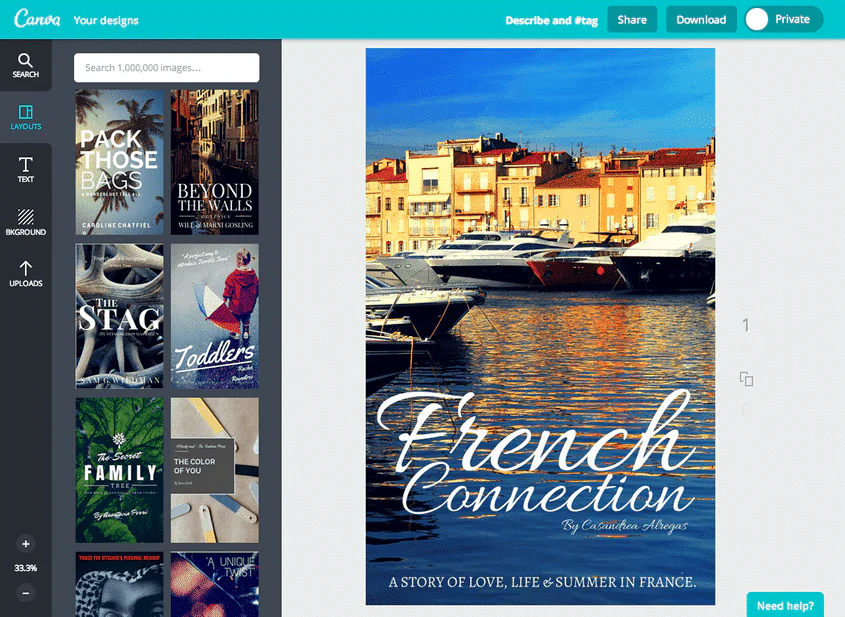
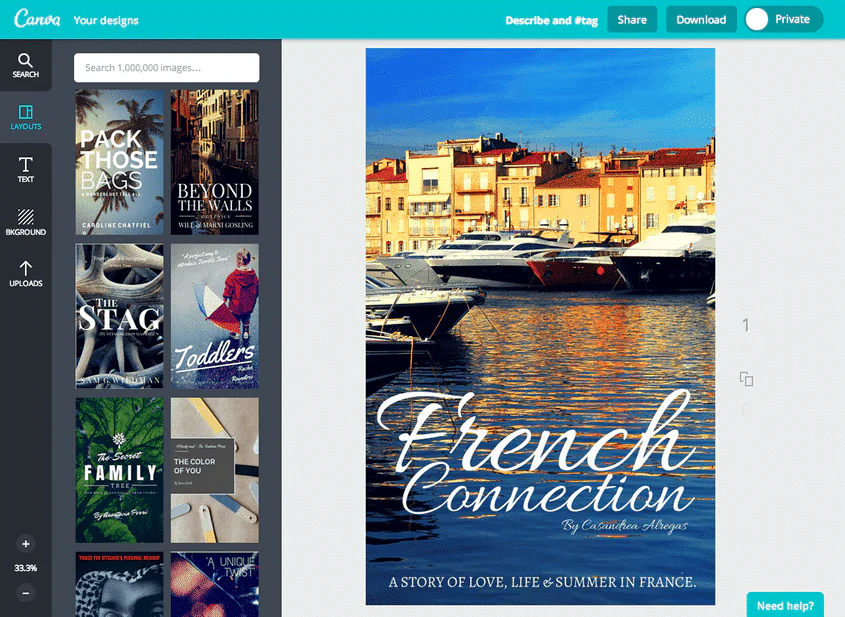
Visme
Most of the self-published authors swear by Visme. In a nutshell, it’s a great easy-to-customize book cover maker. You don’t need to have any design experience, so you’ll be able to create your book covers without any frustration or confusion. You can also use your branding colors and fonts, or create beautiful preset color palettes. Pretty impressive, huh? You might get lost on their website by reading so many useful insights about book covers, target audience research, guides, tutorials, and so much more.
Pros:
- excellent ready to use book cover templates;
- branding feature;
- comes highly recommended by self-publishers as an alternative to Canva;
Con:
- it looks like their support team service could’ve been improved;
Price: free
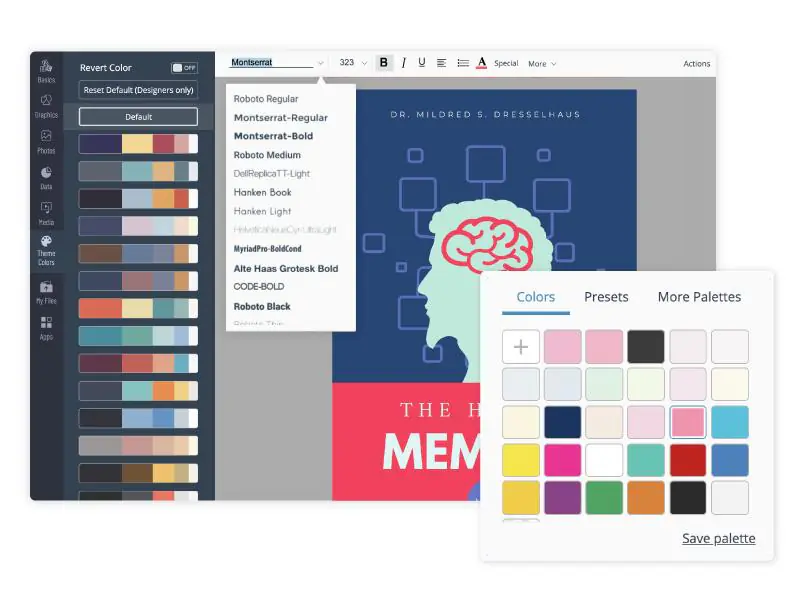
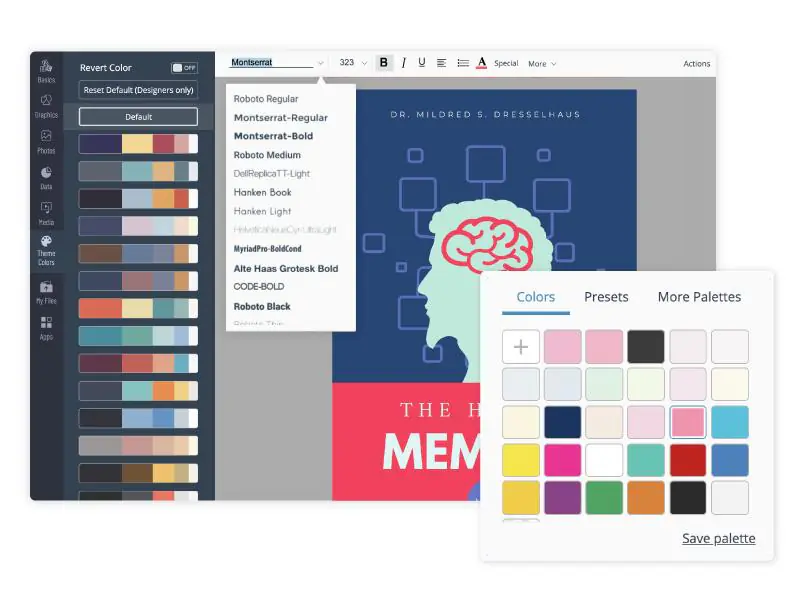
DIY Book Covers
Derek Murphy, the man behind DIY Book Covers, is a well-known industry expert who shares many useful insights with indie authors. On the website, you can also find tons of helpful tutorials and explanation videos. If you have any questions, Derek will provide you with the answers. DIY Book Covers software offers a huge variety of gradients & effects, blending layers, and built-in templates.
Pros:
- custom size option (including Facebook and Twitter headers);
- great choice of fonts suitable for different genres;
- design flexibility;
- field expert’s support;
Cons:
- for a cleaner job with photo editing, you might still need to use Photoshop;
- there’s no option to add your own font inside the program;
Price: free
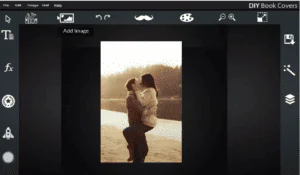
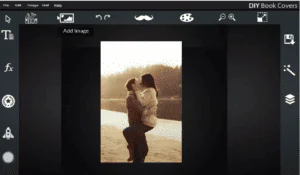
Adobe Spark
Adobe Spark is another celebrity in the world of DIY book covers. You can choose from loads of templates and follow their easy step-by-step instructions to create your brand-new book cover design. Also, they run a fantastic blog that will help you understand the design principles better.
Pros:
- plenty of resources;
- the icons and stock images library is impressive;
- free trials for paid subscriptions;
- great for non-designers;
Cons:
- the free version is quite limited, and your final product will have the Adobe Spark logo on it;
- the font library requires improvements;
Price: free; $9,99/ month (recommended)
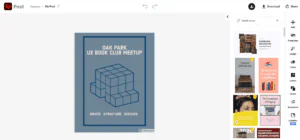
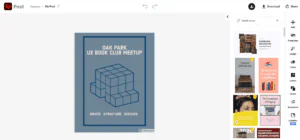
GIMP
GIMP is one of the oldest, but also one of the most reliable design softwares out there. The best part? It’s absolutely free, with no hidden costs or secret agendas. GIMP can be described as an open-source alternative to Photoshop. It has excellent editing functions and community plugins. So what’s the trick you’d ask? Well, it might take you some time to learn how to master GIMP. The learning curve is quite steep.
Pros:
- many similar features to Adobe Photoshop;
- absolutely free;
- many design tools and third-party plugins available;
Con:
- steep learning curve;
Price: free


PosterMyWall
PosterMyWall gives you access to a truly impressive book cover templates library. The tool is connected to Pixabay and Flickr. Just imagine all the countless images available! Their design software is also very easy to use and navigate.
Pros:
- user-friendly software
- they cover a wide number of themes
Cons:
- the template quality can sometimes be amateur
- the high-resolution download will set you back at around $5
Price: free
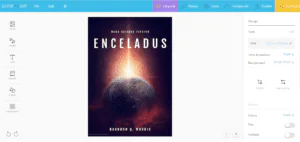
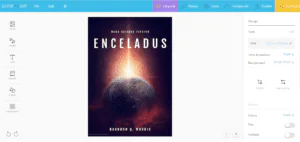
Venngage
Venngage offers you a huge variety of creative templates for the book cover design of your dreams. They are integrated with Unsplash so that you can enjoy access to the fantastic image library. Also, there’s a possibility to add (or also create) your author logo to improve your author branding.
Pros:
- many creative templates
- easy-to-follow interface
- brand alignment
Cons:
- the font library could be better
- no filters for automatic color adjustment
Price: free
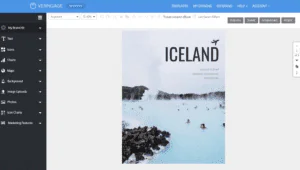
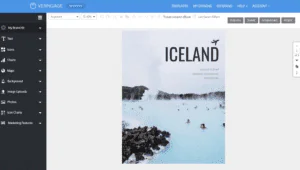
Fotor
Let us introduce you to Fotor. It’s also a decent book cover creator that offers many templates that are divided by categories. You’ll enjoy its simplicity, easy-to-use dashboard, and design flexibility.
Pros:
- it can be considered an alternative to Photoshop for beginners
- step-by-step explanations on how to use the tool
- good background and lighting options
Cons:
- for some, Fotor might be a bit too simple; beginners only
- their text tool lacks some features
Price: free


Blurb Bookwright
Blurb BookWright combines not only book cover design functions, but also book formatting and an ISBN code generator. To make your user experience even better, they’ve put together many built-in video tutorials. Blurb BookWright suits your needs particularly well if you are working on food & cookbooks, photography books, or children’s books.
Pros:
- easy-to-use, inexpensive option for putting together your whole book
- options to add photos and text inside the book
- great templates to choose from
- guidelines
Cons:
- no web-based option
- limited editing functions
- more suitable for photo-oriented non-fiction books
Price: free
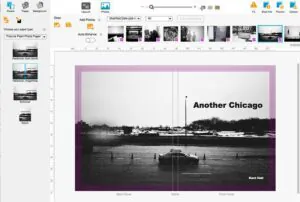
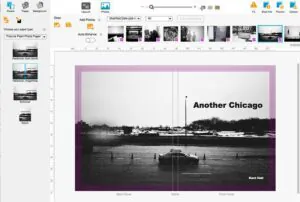
Template
As the name suggests, Template is all about templates. They have 135+ book cover options for you to choose from. Maybe, it’s exactly what you are looking for.
Pros:
- easy to navigate
- great layouts
Cons
- the free version is extremely limited
- you’ll get only the template, the editing part is on you
Price: free
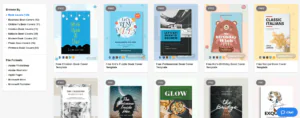
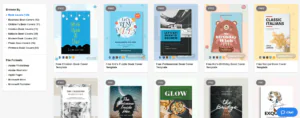
KDP Cover Creator
Guess what? KDP also offers a Cover Creator tool to design a cover for your eBook or paperback. You can customize your book cover with their fonts and layouts. It’s pretty convenient that KDP automatically takes the book information during the setup and adds your ISBN barcode to the back book cover.
Pros:
- it’s completely free
- great image library (integration with Createspace)
- plenty of options for non-fiction
Cons:
- you cannot edit an image or blend two images together
- there are only around ten format styles available
- you can use it only if you’re publishing with Amazon
- limited options for fiction book cover design
Price: free


Designhill Book Cover Maker
Designhill is a well-known lead creative marketplace. They also offer a book cover maker tool. You can select a book cover template. Then, use Designhill’s library or upload your image, and customize it as much as you’d like.
Pros:
- easy-to-use tool
- great image library with a search option
- good typography section
Cons:
- limited design functions
Price: free


Boxshot
Boxshot offers a few excellent book cover templates. You can change a few things, like color, font, and book title. If you’d like to polish or expand your design skills, this might not be the right place, though.
Pros:
- some pretty and minimalistic designs to choose from
Cons:
- very limited design options
- your book cover might not be unique
Price: free
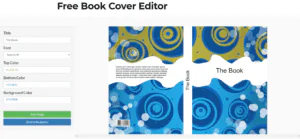
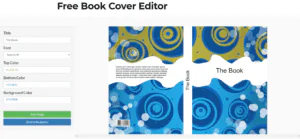
Snappa
Snappa is mainly a tool to create different online graphics ( future book banners for Facebook, and Twitter, anyone?). They also have a very clean and easy-to-use ebook cover creator. One more awesome add-on is that you can use Snappa to adjust your book cover design later on to fit a Facebook or Instagram post.
Pros:
- dimensions for all the popular publishing platforms as presets.
- professionally designed eBook cover templates (mostly non-fiction oriented)
- great background and effects functions
Cons:
- possibility to upload your fonts only in the upgraded version
- no advanced image editing features
- you can’t use the effects to edit the images which you uploaded
Price: free
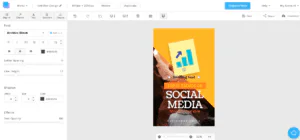
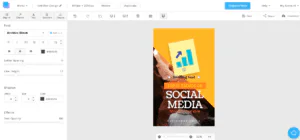
MyeCoverMaker
MyeCoverMaker is also an excellent tool to create professional-looking designs. They have stunning text effects and image blending options that don’t make your cover look DIY. Oh, and there’s a 1.5M searchable database of royalty-free stock images available. Do we need to say more?
Pros:
- their free option offers 6 covers and full access to all features
- simple drag and drop design interface
- some of their design features are excellent
Cons:
- website speed
- not enough design flexibility
Price: free
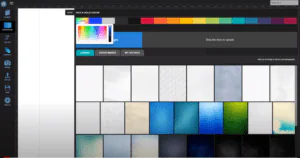
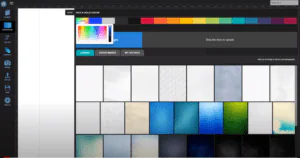
PlaceIt
The best thing about PlaceIt in the book cover design department is that you can choose the template based on your book genre. Professional book cover designers carefully select their templates, and you still have access to almost endless customization.
Pros:
- the largest library of mockups;
- lots of helpful tutorials and marketing tips;
Cons:
- they have more options for let’s say logo design, video makers, etc. than for book cover design per se;
- no free version;
Price: $14.95/ month; $89.69/year
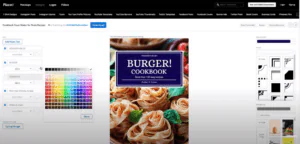
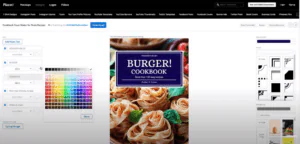
Edraw
Many self-publishers kept mentioning Edraw, though it is mainly a diagram and mind mapping tool. Anyway, we’ve decided to see what the fuss is all about.
Pros:
- great book cover templates
- wonderful design software
- easy to self-learn
Cons:
- Edraw’s primary features cater to business; book cover design is just a small additional feature;
- not all book genres available
- no free version
Price: $99/year
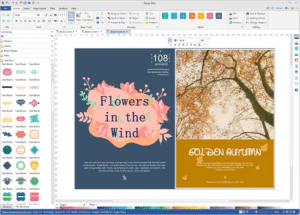
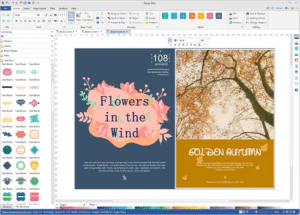
BookCoverly
This list wouldn’t be complete without the Book Coverly. You can create paperback covers, dust jackets, ebooks, and even audiobooks. You might want to start from a blank canvas or use their template. There’s also a built-in ISBN barcode creator, auto spine width generator, and a tool to set flaps for book jackets. Can it get any better?
Pros:
- book cover templates for any project
- compatible with all publishing platforms
- no internet connection needed to use the software
Cons:
- no free package
Price: starting from $82
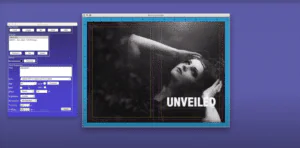
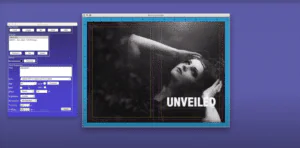
Adobe InDesign
Our next stop is Adobe InDesign. Book cover design, interior book formatting, graphic design – this tool has it all. Unfortunately, it’s more of a software for professionals, which means it involves a learning curve. They do have a step-by-step book cover design guide that will make the process easier for you. If you manage to figure it all out, you might end up with an extremely professionally-looking book cover design.
Pros:
- all-inclusive professional design tools
- video guides and tutorials
Cons:
- you’d need to spend some time to learn how to use the program
Price: $19.99/month


Adazing
Adazing is another excellent tool to create free ebook covers and mockups. It offers hundreds of templates that are either pre-built or designed by professionals that you can choose from and make the book cover for your next best-seller.
Pros:
- book cover design templates suitable for more than 30 different genres
- great choice of graphics
- web-based, no need to install the software on the computer
- possibility to create 3D mockups once you’re done creating the book cover design
Cons:
- in order to use the application for free, you have to become a subscriber
- the website speed might sometimes be slow
Price: free


Wrapping up
Whew! Now, you are all set. Feel free to come back to this list of 20 best DIY book cover makers every time you’re struggling with which one to choose.
Have you ever tried any of these book cover makers? How was your experience?







