Editing is essential to the book’s success. But, if you’re an indie author, professional editing is a costly process.
While you can get a neat book cover design or interior design cheaply, editing needs hefty investments.
As a self-published writer, you face a dilemma.
- Invest in an experienced editor. Then, hope it will pay off soon enough to cover the dent in your self-pub budget.
- Only self-edit your manuscript. It’s free but can seriously backfire.
- Choose the hybrid approach: self-edit as much as you can and then work with a pro. Editing is cheaper if the book requires less of it.
If you choose the second or third option, it’s better to have support. Here’s a list of self-editing tools for indie authors we prepared for you.
Grammarly (Freemium)
As a self-published author, do you despise proofreading or find it calming? Or are you neutral towards it? Another thing that should be done because mistakes happen.
In any case, proofreading is a demanding task. The missing articles, commas, run-on sentences, and redundant words are easy to miss.
Grammarly is a proofreading tool for finding such mistakes.
The editor is a freemium tool. The basic grammar, spelling, and punctuation checks are free. More complex punctuation, style, plagiarism, and conciseness cost $11.66/month.
But, even without premium, you can check the advanced mistakes. Just click here when working with the editor.
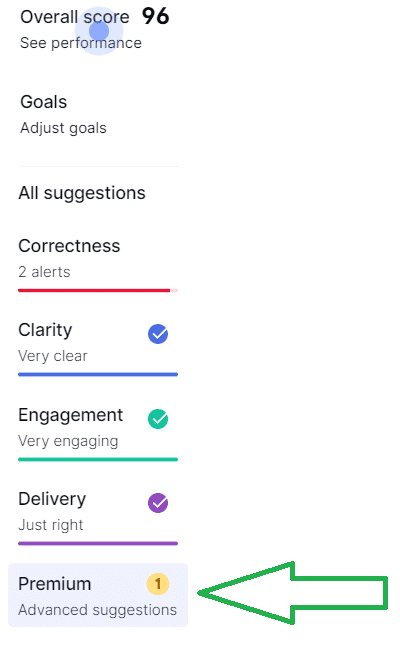
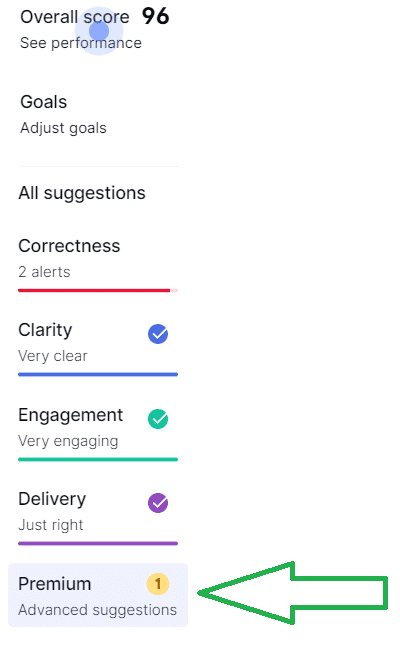
It will highlight the ‘premium’ mistakes without any explanations. You can still figure out the issues from context.
A little warning.
If you use Grammarly, don’t accept all edits without analysis. The editor doesn’t consider the context. Also, some complex structures can throw it off track. Grammarly will scream “mistake!” where there’s none.
For example, here it fails to recognize “at first glance” as a separate phrase.
Still, the editor catches a ton of grammatical mistakes and mishaps reliably.
Hemingway App (Free Web)
If you know Hemingway, we already feel your knee-jerk reaction to this suggestion. But, hear us out!
Hemingway app finds verbose prose, passive voice, and words with more common alternatives. It is a great tool for shrinking sentences down to easily-digestible chunks.
Following all Hemingway’s advice can kill your prose’s rhythm and beautiful intricacy. Naturally, the editor is not the best choice for creative fiction.
So, why is Hemmingway on this list? Well, like a meticulous, overbearing inner critic, it can be a good self-reflection tool.
We don’t encourage you to blindly follow its remarks. Instead, use the editor to analyze whether the complexity of your prose makes sense.
Upload your text and check whether the highlighted parts suit the writing. There could be better phrasing. Or somewhere, a character with a snappy talking style has wordy lines. Finally, some of the adjectives may be awkward and have better alternatives.
Use Hemmingway to double-check yourself.
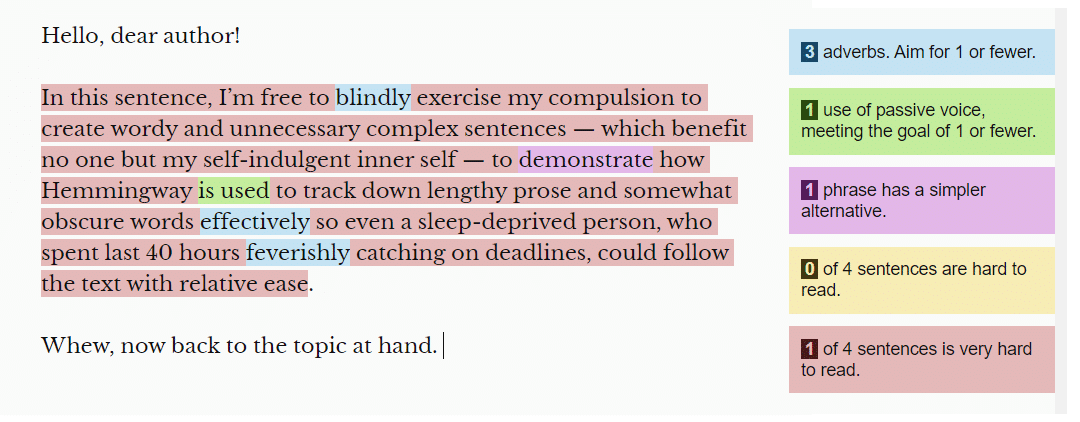
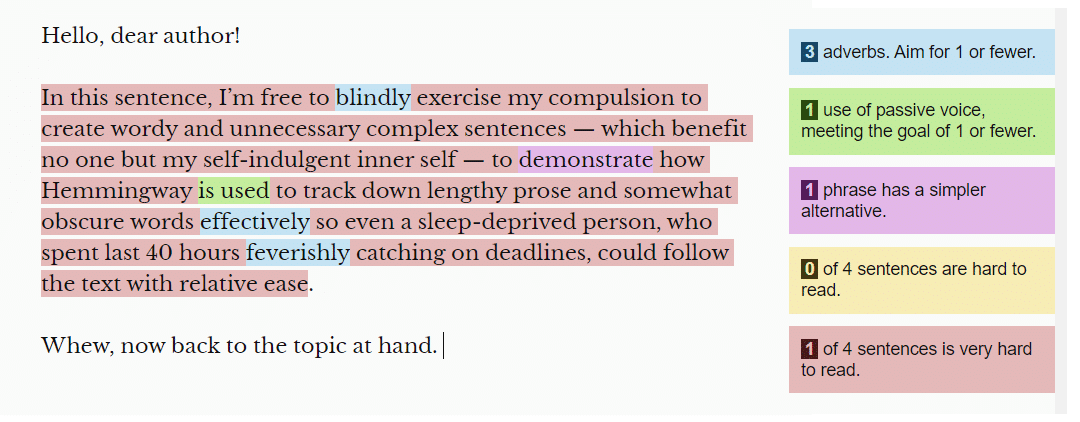
ProWritingAid (Paid)
ProWritingAid is a paid grammar and readability tool. You can either pay $20 monthly, $79 annually, or buy a lifetime subscription for $399.
The tool is similar to Grammarly, yet offers more features. On top of usual grammar checks, ProWritingAid edits
- Cliches
- Overused words
- Alliteration
- Pronouns
- Transitions
- All repeats
- Diction.
Another massive benefit of ProWritingAid is its desktop app. You can feed your edited text back to the word document without screwing your formatting. It saves a lot of time and nerves.
Online Consistency Checker (Free)
Staying consistent is key to any success; writing isn’t an exception.
Online Consistency Checker checks little annoying consistency mistakes — hyphenation and spelling variations.
Perhaps, on page 5, you’ve written “small-town tavern”, while on page 65 — “small town tavern.” Noticing such tiny details is difficult, but they can bother other people or you. OCC will help you find them and will do it for free.
It’s in beta though, so the user experience is somewhat clunky. But hey, it works.


Marlowe AI Editor (Free for basic)
Marlowe is an Author’s AI’s analytical software for novels. It’s the most ambitious self-editing tool on this list. The software roughly approximates the work of a professional development editor.
No wonder, it’s quite expensive. Each analysis costs $89 as a stand-alone report (vs. $29.95/month for the Pro Plan).
AI, in general, is still underwhelming in solving complex creative tasks. The tasks that are difficult to pinpoint with algorithms and objectively-measured variables. No matter how demanding playing Go or forecasting weather is, there’s a strong mathematical basis to this work.
At the same time, creative analysis of fiction is in a completely different league.
Still, Marlowe, provides a variety of different exciting features, including
- Narrative arc and plot structure;
- Pacing analysis;
- Major characters’ personality traits;
- Subject analysis Dialogue vs narrative usage;
- Story beats placement.
We can’t vouch for the accuracy of Marlowe’s work and its efficacy. But it has great potential and can provide useful insights.
If you need more info, this article from Florence Osmund is worth your time. In the article, she describes her first-hand experience with Marlowe.
Beta readers groups
It’s not a self-editing tool per se. But feedback from a reader is irreplaceable when editing. And the more of it you have — the better. Unfortunately, finding beta readers is difficult. Especially for an author without much following.
Going from door to door is not an option (there’s no harm in trying, we guess). And, though friends or family can provide useful feedback, they lack objectivity.
The clear solution is to wander the wild-wild Internet lands to find elusive beta readers. But, doing it without any guides is not productive.
So
Here are a few places online where you can find beta readers to self-edit better
- Goodreads beta readers group
- Paid beta readers on kboards yellow pages
- Subreddits, for example, r/writing
- Critique circle
- My writing circle
Self-editing tips
The main self-editing tool you have is your knowledge.
Unfortunately (or fortunately), hardcore developmental editing is beyond the current technologies.
Without a pro editor, you are left to your own devices. Don’t fret though. You are not powerless.
With a proper approach and some self-editing tips, you’ll be able to improve your book. Most likely, the results won’t compete with hiring a pro, but any progress makes your writing better.
So
- Create characters moodboards, and refer to them to track the consistency of dialogue styles.
- Before editing, leave a story for a week or two. A fresh perspective is vital.
- Read aloud (you can even record and listen back). It’ll help to notice prose rhythm issues, phrasing, and awkward sentence structure.
- Create a story timeline and see whether it makes sense.
- Re-read your edits later.
Summing up
Editing is demanding, difficult work. Even more so when you have to revise your writing. Yet, extensive self-editing is a necessary routine for many indie authors. Hopefully, the self-editing tools in this article will ease the process for you. We want your self-publishing journey to be as easy as possible.
Oh, and do you know any self-editing tricks? If so, share them in the comments below.







