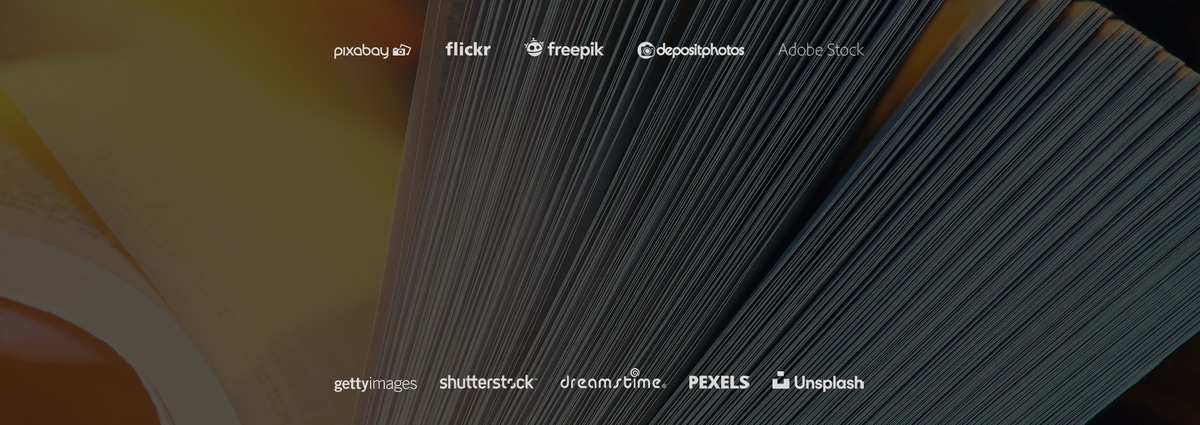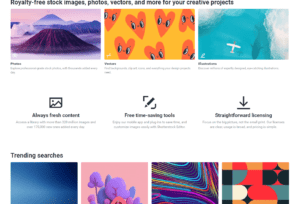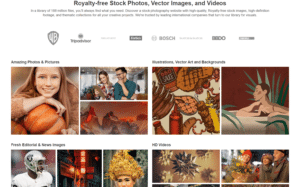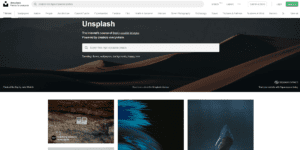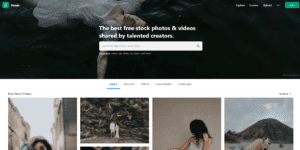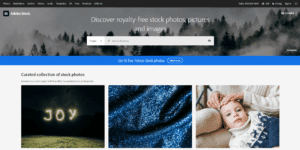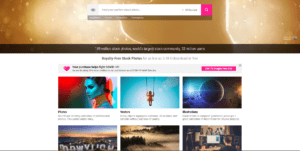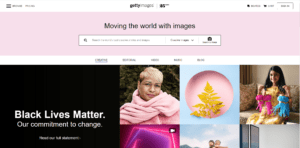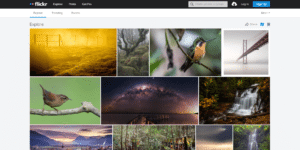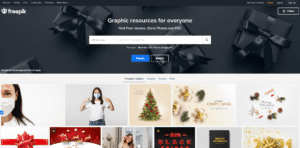We bet you’re looking for that picture-perfect book cover design.
What’s that? Yep, the keyword is indeed “picture”.
We’re here to share some valuable tips and tricks on how to find stock photos for your book cover design. Besides, we’ve rounded up everything you need to know about the copyright licenses and selected the top 10 stock image platforms and websites.
Let’s do this!
Disclaimer: Before choosing a stock image for your book cover design, read the license agreement from cover to cover, including any footnotes in the small print.
Can you use stock photos for book covers?
We’ve all heard a saying, “a picture is worth a thousand words”, but is it worth violating copyright law, though? Keep reading to understand better how to use stock photos for book cover design.
Standard license and extended license
Our first stop is a standard license. It allows unlimited use of images for digital materials, like marketing items, website design, and eBooks. However, this type of license comes with a set of limitations and restrictions on, let’s say, author funnel (T-shirts, mugs, etc.). Hardcover and paperback cover book editions follow a similar rule depending on the stock images platform you’re using. For example, Shutterstock’s standard image license allows you to print up to 500,000 copies of the book, while their extended license will enable you to print as many copies as you like.
This brings us back where we started: to save yourself the trouble, always read the license agreement and pay attention to every detail.
On the other hand, an extended license, in most cases, will lift some of the limitations mentioned above. For example, you’ll get to print as many physical copies of the book as you need. Besides, the extended license quite often allows you to use the stock image on merchandise materials. For example, posters, mugs, clothing items, in other words, your swag. It’s quite important since you will need to create these materials for your book marketing and promotion campaigns sooner or later. Think ahead.
Editorial use only and right to alter
Finally, there’s something called “editorial use only”. The name speaks for itself. You can not use stock images marked editorial use only for promotions, ads, or author merchandise.
One more important thing to keep in mind when it comes to book cover design is the right to alter. It sometimes can be a part of the extended license or needs to be purchased separately. What’s the deal? If you’re going to change a stock photo (crop, trim, adjust, tweak, add effects, etc.), you need to make sure you have the right to alter.
Spoiler alert: when creating a book cover, you will 100% be changing and adjusting the image.
Now that we’re done with the legal part, let’s switch from theory to practice. As promised, here’s a list of the top 10 stock photo platforms where you can find your book cover design images.
Take a closer look!
Where to find photos for a book cover?
We’ve decided to make your treasure hunt for images in book cover design a bit simpler.
Behold, a list of the best stock image sites for your book cover:
- Shutterstock
- Depositphotos
- Pixabay
- Unsplash
- Pexels
- Adobe Stock
- Dreamstime
- Getty Images
- Flickr
- Freepik
Below you’ll also find a brief description as well as the list of pros and cons of each stock image platform.
Dive in!
Shutterstock
In recent years, this stock image platform has grown rapidly. It contains the largest collection of photographs, with over 190 million RF photos, vectors, and illustrations. In fact, they add over 800,000 new images every day.
Pros:
- extensive database
- easy-to-use keyword search
- different format options
Cons:
- price
- lack of PSD for mockups
- confusing multiple license types
Depositphotos
Depositphotos is probably one of the most famous and largest marketplaces for stock images. It has about 100 million images,photos and pictures in the database. The only downside is that they are all paid.
Pros:
- lots of high-quality images
- reasonable pricing
- great search feature
- extra offers for signing up to their mailing list
Con:
- lack of some industry-specific content
Pixabay
Pixabay is an awesome community of creatives who exchange copyrights for images and videos. Besides, all of their content is released under Creative Commons CC0.
Pros:
- unique content
- ability to download various sizes
Cons:
- inaccurate photo tagging
- limited variety of images
Unsplash
Meet Unsplash, another well-known stock photo resource. The amount of photographs is a bit smaller, only five hundred thousand, but there is still plenty to choose from. Besides, a wide range of categories and tags will help you sort your photos by broader topics.
Pros:
- huge selection of images
- regular updates
- user-friendly website
Cons:
- repetitive content
- lack of different photography styles
- pop-up notifications
Pexels
Pexels is a relatively small stock image platform with 40 thousand images and pictures. All photos are available in the highest resolution, and if required an image can be scaled with minimal quality loss. Besides, images here are processed in a way that they already look like ready-made photos and pictures for the book cover.
Pros:
- diverse photo content
- professional art direction
- useful plug-ins
Cons:
- image search system
- too many ads
- no filter or advanced search option
Adobe Stock
We bet you’re already familiar with the design giant Adobe. The best part about their stock image service is that it inserts a collection of photos into Adobe Creative Cloud. It’s great for streamlining the design process.
Pros:
- integration with other Adobe software
- great “similar results” feature
- excellent content selection
Con:
- the payment structure
Dreamstime
Dreamstime offers a wide variety of budget-friendly images and a stunning collection of high-quality photographs. Interesting fact: Dreamstime has a partnership with the one and only, Google. The facts speak for themselves.
Pros:
- wide variety of images
- well segmented categories
- prices
Cons:
- website speed
- unclear pricing structure
Getty Images
Getty Images is the industry’s most renowned photo agency and owner of iStock. It has a very diverse collection of free images for commercial use.
Pros:
- wide range of images
- organized content
- specific filters
Con:
- cost
Flickr
You can hardly find so many free photos, vectors, and drawings anywhere else. Unfortunately, not all of them are available for free use. To find the ones you need, you need to fill in the search query and keep your fingers crossed.
Pros:
- high photographic quality
- great toolbar search
Con:
- website layout
Freepik
Freepik started as a small startup of three friends who wanted to build a quality platform with lots of free graphics. After only three years, they became a stock image sensation. Pretty impressive, huh?
Pro:
- high-quality resources
Con:
- poor customer support
Conclusion
Choosing the right image for your book cover design might become a confusing mess, but now you know where to start. Hope we managed to explain to find and use stock photos for book cover design.
Have you ever tried any of these platforms? How was your experience?